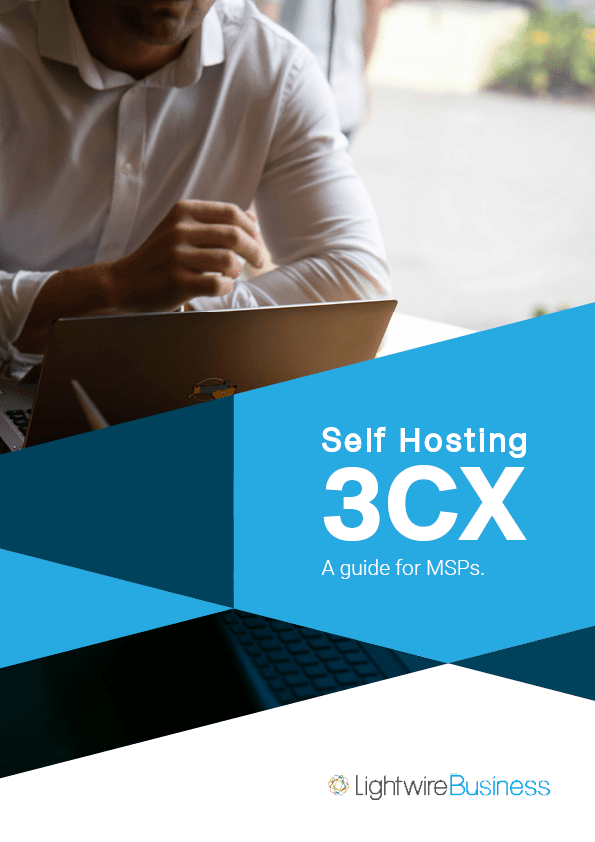Picking the right voice solution
Teams Calling, 3CX Unified Communications, or SIP Trunking are all great products, and each has its own strengths and weaknesses. Choosing which one is the best fit is going to come down to cost, functionality, reliability and ultimately how it aligns with your end-users workflow.
To help you pick the right voice solution for you, this guide will look at the key features of each voice solution, support available, Service Level Agreements (SLAs) and restoration times, effort, and questions you should be asking yourself.
But as a general guide or essential rule set to work from:
- Do you require a single interface and login for PSTN (Public Switched Telephone Network – the ability to receive and make calls to and from external numbers) calling, chat, email and other functionality? If you answered yes, then Teams Calling is going to be the clear winner here.
- Are SLA and Restoration Targets a priority for you? If they are then Lightwire Hosted 3CX offering is going to be the winner.
- Are you looking to use your existing PBX or your current voice offering and just looking for a SIP Trunk provider? Lightwire SIP Trunks are the one for you.
SIP Trunking
SIP Trunks (Also known as SIP Lines or SIP Channels) allows your own PBX or voice solutions to make calls out to the world and replace the old ISDN lines with a VoIP Based Solution. With SIP Trunks the deployment, support, and maintenance of the PBX are in your hands, and features will vary depending on what you’ve chosen as the underlying PBX.
As an example, you might have a 3CX instance that you’re self-hosting or you could be running an on-premise Panasonic PBX.
If you’re using our SIP Trunks for 3CX on-premises or self-hosted, then you’ll be pleased to know that our SIP Trunks have been certified and selected as preferred choice by 3CX in Australia and New Zealand for use.
Basically, that means they are plug and play for use with 3CX.
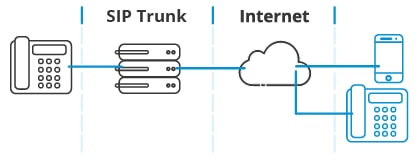
Features: Your PBX controls the features for the customer, but our SIP trunks have the following features
- Provider Type: Register Based
- SI Mode: Yes – Automata
- Clip No Screening Support: Yes
- Anonymous Calling: Yes
- SIP TLS Support: No
- IPV6 Ready: No
- DTMF Support (RFC2833): Yes
- 302 Diversion Support: No
SLA: Supported and backed by Lightwire:
Service Availability Objectives
Item | Performance Objectives |
Service Availability Target: | 99.9999% Measured Annually. |
Service Availability Window: | 24 hours a day, 7 days a week. |
Service Installation Target: | 30 Business Days |
Scheduled Outages: | Not included in the monthly service availability target. |
Key questions to ask yourself when considering SIP Trunks:
- How many channels/simultaneous calls do you need to support
- How many minutes are you currently doing
- What numbers do you have
Teams Calling (A.K.A Teams Phone)
The newest voice offering in our line-up, ready for those looking for a complete modern business.
The pricing follows our SIP Product, and we have even carried over our per-channel model (which is a bit unique in the Teams space).
Essentially the SIP Trunks terminate on our redundant Session Border Controllers (SBCs), which you can connect to the Office 365 Tenancy and configure for calling.
We don’t get involved in the setup and leave this to you as we consider the Microsoft Office environment as a third-party phone system that we don’t touch. We’ll provide you with the required documentation to get you going, and if you need further help we can put you in touch with a Lightwire partner.
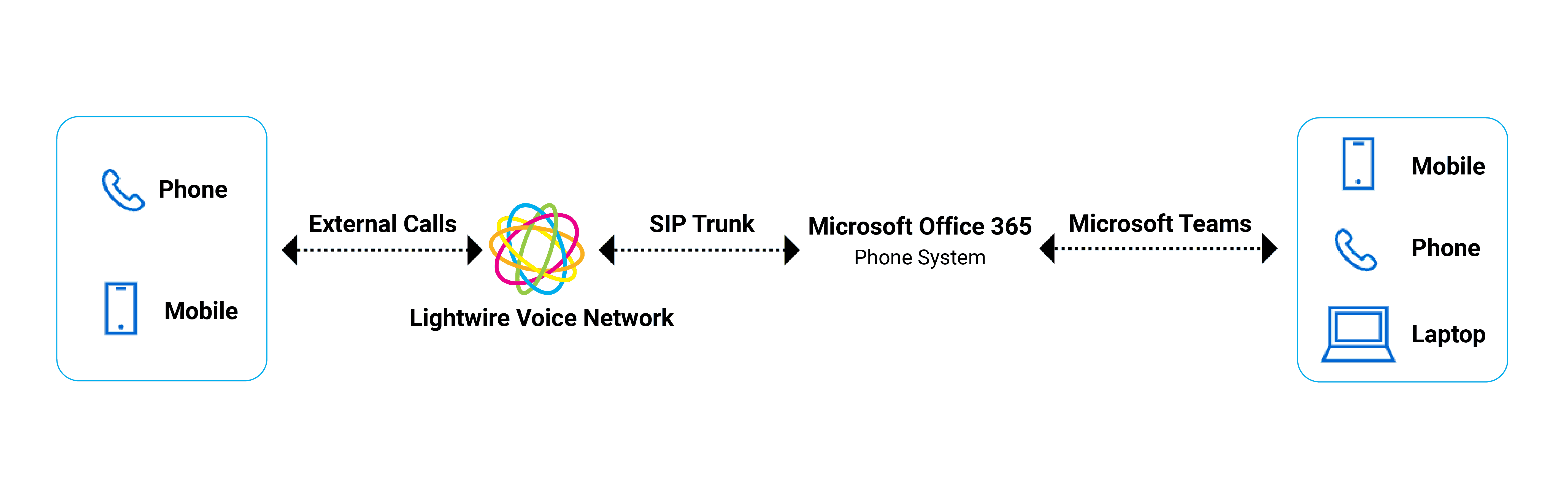
Features: check out our Teams page to get an understanding of the features and Microsoft Licensing requirements.
SLA: The SIP Trunking component and SBC’s are backed by Lightwire’s usual SLA’s for Voice, but the major component to make this work inside of Office 365 is subject to Microsoft’s Teams Phone SLA’s.
Those currently leave something to be desired when compared to our hosted 3CX SLA, so if you are conscious of uptime and restoration target times, it may be best to look for a different solution.
Key things to be asking and checking for Teams Calling are:
- Do you have the skills in house to set up it up and maintain it?
- What Office 365 Licencing are you currently using as this will have a bearing on the cost structure?
- Do you have any physical phones – these might need to be replaced (if not moving to app only)
- What features are you currently using on the phone system? This is to ensure you can replicate them in Teams.
Scope, design, provision and support Teams Phone with Confidence.
Get the free eBook that walks you through all of it without the sales pitch. No forms, no spam, no cold calls. The eBook is 100% free.
Hosted 3CX Unified Communications
If you’re looking for a hand’s off, full function, completely SLA backed, managed voice solution then look no further than our Lightwire Hosted 3CX Unified Communications Offering.
Leave the build and maintenance in our hands as we tackle all the hard stuff with our team of 3CX Advanced Certified Engineers. We’ll help you get set up essential management such as call flow and user/extension creation etc.
The service runs out of AWS Sydney, a 3CX approved hosting provider, so the underlying infrastructure is rock solid, and our implementation allows for quick failover and restoration.
Features: We run with Pro Licences. However, upgrades to Enterprise are available on request (POA).
Looking to self host 3CX?
Here's your complete guide.
The Playbook your team needs to scope, design, sell, provision, and support 3CX.
SLA: Our SLA covers the SIP Trunks, the hosting, voice core and 3CX instance.
Service Availability Objectives
Item | Performance Objectives |
Service Availability Target: | 99.9999% Measured Annually. |
Service Availability Window: | 24 hours a day, 7 days a week. |
Service Installation Target: | 30 Business Days |
Scheduled Outages: | Not included in the monthly service availability target. |
What's the right voice bundle?
When it comes to Lightwire’s voice services you’ll have the option of “Unlimited Calling” that grants you unlimited outbound calls to Australian and New Zealand landlines and mobiles giving you the budgetary certainty.
The other option is “Calling Bundles” that comes with a generous allocation of minutes.
For example, our 3CX 16 Channel Bundle comes with 25000 Outbound Local minutes 10000 Outbound NZ/AU National minutes 1500 Outbound NZ/AU Mobile minutes.
Whether you pick an “Unlimited Calling” or “Calling Bundle”, we consider calls between Australia and New Zealand to be domestic national calls, which makes Lightwire a cost-effective provider for businesses with trans-Tasman operations.
Next you’ll need to determine how many channels you’ll need.
Working out how many channels you need
There is no one size fits all approach here as it comes down to a decision between risk, overhead and cost. But first, what is a channel, and why is it important?
Channels are a representation of the number of simultaneous calls you can make and receive at any single point in time.
You may already know that your customer has X number of channels and that’s a great place to work from. But, if you don’t, then simply add the total numbers of voice users together and divide by three. This will give you a good base to begin with. If you want a fair amount of overhead, divide the total by three instead of four.
What to ask your customer:
- Find out how comfortable you are with different contention ratios.
- Find out the total number of users on the phone system.
- Find out how many calling queues and IVR’s you have.
Remember the more uses you have, the more channels you’ll likely use. To help with this, we introduced voice channel utilisation graphs in illume so you know exactly how many simultaneous calls you’re making and get a proactive alert.
You’ll be able to see call volumes, channel utilisation, and many more within illume. Check out the overview via the button below
Pro tip: Depending on your PBX and with 3CX, the act of transferring a call or having a call sitting in a wait queue will consume a simultaneous call channel licence. Just keep that in mind when sizing up.
What about numbers?
You can bring existing New Zealand and Australian numbers with you by porting them across to Lightwire, or get new numbers; the choice is yours.
All plans come with an included amount of DDI (Direct Dial-In) numbers for example 5 are included in out SIP 5 Channel Bundle, but you can add additional individual DDI numbers on or get a 100 Block of numbers.
Likewise, we can port your existing toll numbers or supply new ones.
Porting takes approximately 10 Days in New Zealand and 20 Days in Australia.
The more numbers you have, the more complex a port is and may increase lead time to port the numbers.
How do we prevent fraud?
We implement credit limits for all voice services with each customer and alert when accounts are getting close to hitting the limit so you can advise if the limit is being reached for legitimate calls or not and adjust that limit with us.
We also block outbound high-risk countries by default and have an option for you to allow them if you have legitimate calls that need to go to those countries.
Trails
We offer a two week free trial for all our voice services. Just get in touch to get started.
SIP and Teams Calling trials can be converted into production, saving you from setting them up again.
Questions?
Give us a call or drop us a line if there is anything you would like to know about in more detail.