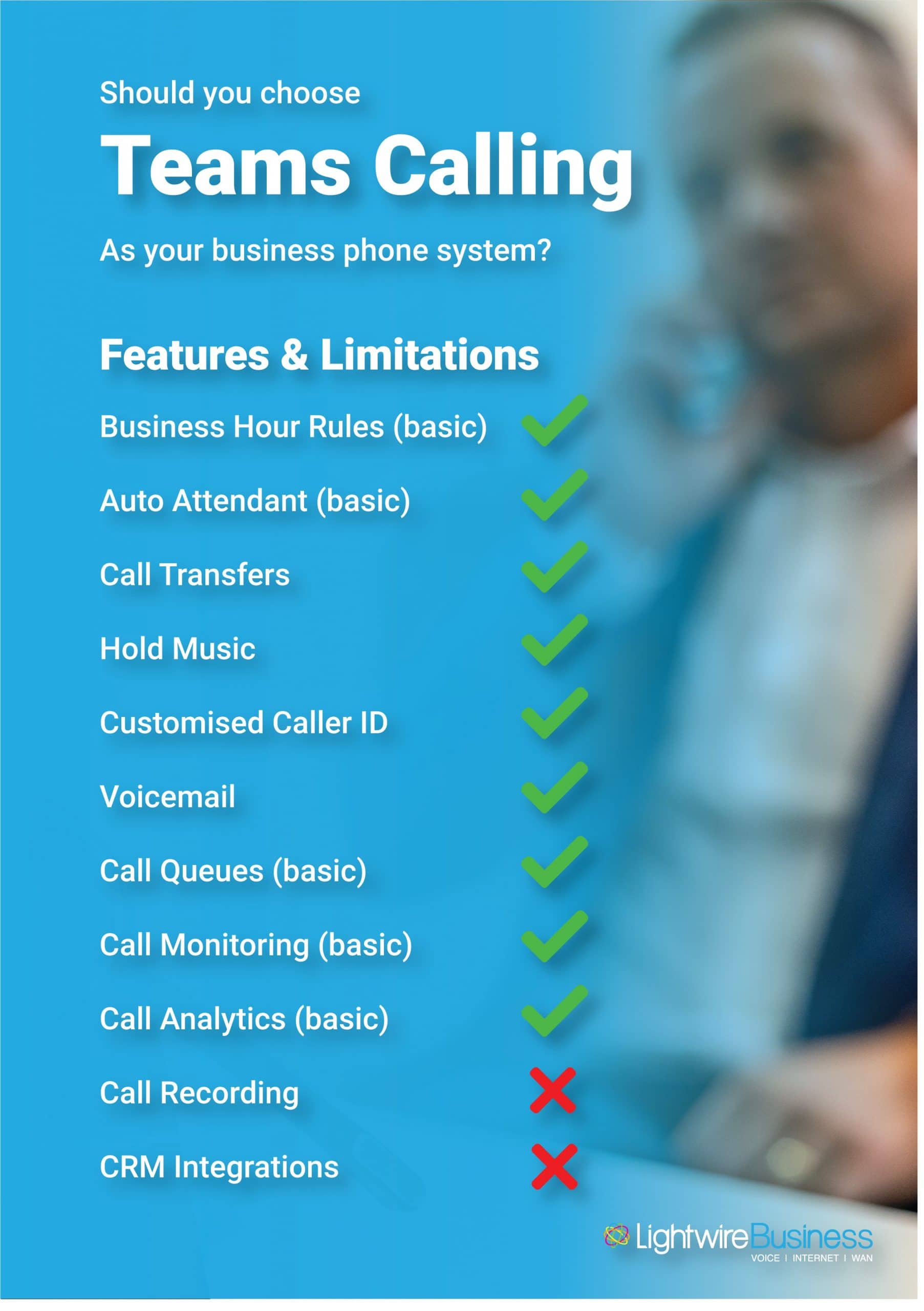Teams Calling is a great option for organisations running the Microsoft stack, but it’s not ideal for every business.
If your organization doesn’t require the advanced features of a business phone system (PBX) you’ll be in for a treat. Teams Calling powered by Lightwire Business adds high quality calling capabilities right within the Microsoft Teams app. Making and receiving phone calls has never been easier with Teams Calling.
Let’s have a look at the features and limitations.
Teams Calling Features
- Business Hour Rules (basic) – You will have the option to have one set of business hours. This is great if you have fixed business hours and aren’t distributed across time zones.
- Auto Attendant (basic) – A voice menu system that allows callers to be transferred to an extension. The auto attendant voice menu only supports two options.
- Call Transfers – With Teams Calling you are able to transfer calls or put them on hold.
- Hold Music – Don’t let your customers think the line just dropped by having your very own hold music.
- Customised Caller ID – Display your caller ID as the extension you are calling from or as the main business number, the choice is yours.
- Voicemail – Receive and open voicemails right within the Teams app or have them delivered to you via email.
- Call Queues (basic) – If you don’t require any complex call queues or flows you will be fine with Teams Calling, however if you require any sophistication in your call queues or flows Teams Calling won’t be suitable for you.
- Call Monitoring & Analytics (basic) – Find and troubleshoot call-quality problems that come up during ongoing operation. Analyse call quality for individual users.
Teams Calling Limitations
- Call Recording – Currently this feature is not yet supported, however we expect that this will change in the near future.
- CRM Integrations – Team Calling currently has no native integrations with CRM systems, which puts Teams Calling at a disadvantage compared to more wholesome phone systems like 3CX.
Scope, design, provision and support Teams Calling with Confidence.
Get the free eBook that walks you through all of it without the sales pitch. No forms, no spam, no cold calls. The eBook is 100% free.
Flyer: Should you choose Teams Calling?