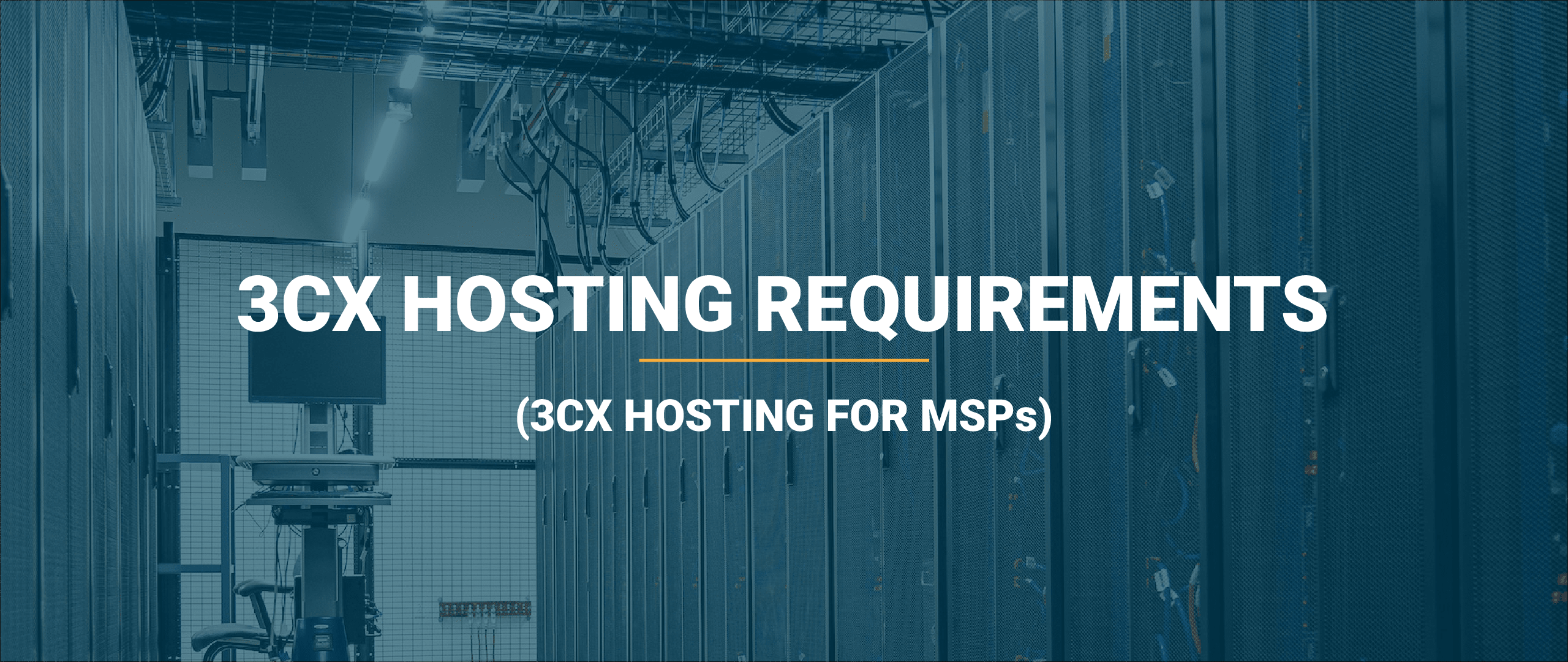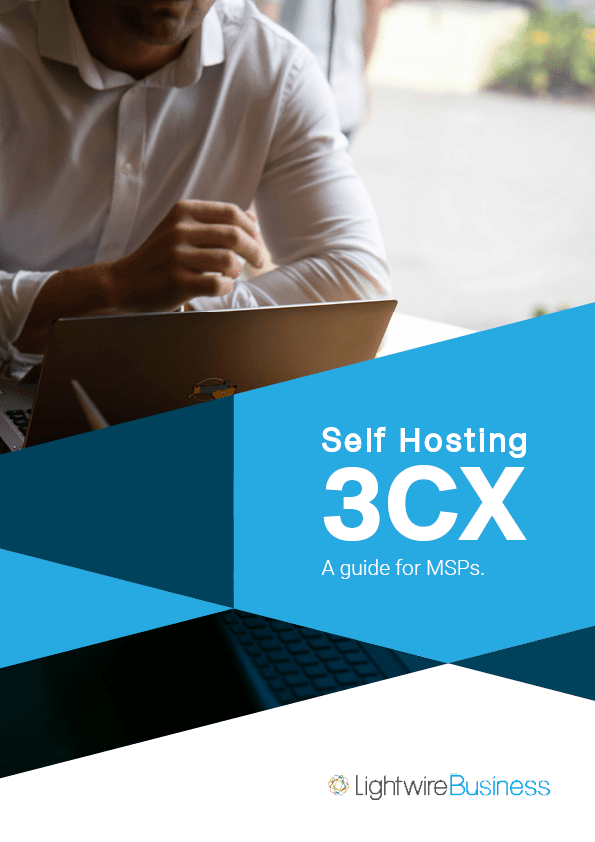There are many ways to approach hosting for 3CX. You can run 3CX on a server in your client’s office, you can run it from a private cloud, a public cloud, and 3CX now offers a “Self Host” option in most countries as well.
In this blog post, we’ll look at the various ways you can host 3CX.
Hardware Requirements
The requirements to run 3CX are given based on the number of users on the system. These are a baseline, and true requirements may be impacted by several factors:
- CPU requirements will be impacted by the required call routing, for example using call queues will use more CPU time than simple one to one calls.
- Calling queues and extension groups also impact memory use. In addition, some features such as integrating with Microsoft 365 will require additional RAM.
- A 1Gb LAN connection is required, with 10Gb required for deployments of 1000 or more users. Link Aggregation is possible on HyperVisor platforms but is not supported on Bare Metal hosts.
- At least 30GB storage space is required for the base 3CX system install, with additional storage required for backups, voicemail, logs, and call recordings. When allocating space note that:
- Call and Voicemail recordings require around 1MB storage per minute of audio.
- If setting logs to Verbose mode upwards of 1GB storage per day can be used.
3CX classifies deployments using the below criteria:
- Up to 10 extensions: Small
- Up to 50 extensions: Medium
- Up to 250 extensions: Large
- Up to 1000 extensions: Enterprise
If deploying larger than 1000 extensions it is recommended you work with 3CX to plan for the deployment.
Requirements Hosting 3CX on-prem
You can drive a greater return on hardware investment by spinning up a new virtual server to run a 3CX instance on. While this may drive COGS lower, it does increase the risk of failure in the event of a power or internet outage.
The system requirements depend on the number of extensions that are expected to be used. The hosting machine can run Debian or Windows, with Windows having higher memory and system requirements.
For x86 deployments the recommended hardware for each deployment size is:
Small (up to 10 extensions)
| 3CX PBX | Linux Debian Based | Windows Based |
| CPU Family | Intel i3 (Gen. 8) or equivalent | |
| vCPUs | 1 | 2 |
| Memory | 1 | 2 |
| Storage | 30 GB SSD based storage | |
Medium (up to 50 extensions)
| 3CX PBX | Linux Debian Based | Windows Based |
| CPU Family | Intel i5 (Gen. 8) or equivalent | |
| vCPUs | 4 | 6 |
| Memory | 4 | 6 |
| Storage | 100 GB SSD based storage | |
Large (up to 250 extensions)
| 3CX PBX | Linux Debian Based | Windows Based |
| CPU Family | Intel i7 (Gen. 8) or equivalent | |
| vCPUs | 6 | 8 |
| Memory | 8 | 10 |
| Storage | 300 GB SSD based storage | |
Enterprise (up to 1000 extensions)
| 3CX PBX | Linux Debian Based | Windows Based |
| CPU Family | Intel Xeon E5 v4 or equivalent | |
| vCPUs | 8 | 10 |
| Memory | 16 | 18 |
| Storage | 500 GB SSD based storage | |
3CX Hosting on Private cloud
If you have a VM cluster or some other form of resilient virtual server deployment located in one or more racks with dual power inputs and diverse internet access, it makes perfect sense to deploy 3CX within this environment.
One drawback is that as the number of instances scales, you need to ensure you have enough spare capacity for a server failure. Depending on the resiliency option chosen you may find you have double the hardware required to achieve resiliency.
As with any resiliency/disaster recovery options you may run into unexpected problems which will only present in a fault situation. This means you’ll want to do regular testing to confirm that your platform can failover in a reliable manner.
The hardware recommendations are the same as for on-prem systems.
Hosting 3CX on Public cloud
Why not leave it to the big guys?
With reserve capacity purchased, Azure, AWS and GCP provide the most resilient hosted options available. The hardware failure risk in public cloud is spread over many thousands of servers, dramatically reducing the likelihood that a hardware failure impacts multiple customers.
In our case, we use placement groups to ensure as wide a spread as possible.
The public cloud also presents the lowest admin overhead and is fully supported by 3CX.
A key consideration here is meeting the required 3CX compute specs to ensure efficient support ticket handling and no performance downside.
The below instance specifications are recommended for the major cloud providers:
| Provider | GCP | Azure | Amazon EC2 | Amazon Lightsail |
| Small | G1 Small | B1ms | a1.medium | t2.small |
| Medium | n1-standard-4 | D4 v3 | m5ad.xlarge | t2.xlarge |
| Large | n1-high-mem-4 | D12 v2 | r5ad.xlarge | sst2.2xlarge |
3CX Hosting done for you
Earlier this year, 3CX announced that it can also host 3CX for you. Based on this blog post from 3CX, the instance will be hosted by cloud provider “Vultr”.
The “Hosted by 3CX” service is fairly new, and we’ll leave the research to you for now. You can read the details of “Hosted by 3CX” on this article.
Looking to self host 3CX?
The Lightwire voice engineers and advanced certified 3CX engineers put together the ultimate playbook that your MSP team needs to scope, design, sell, provision, and support self hosted 3CX.
No forms, no spam, no cold calls – the 3CX Playbook is 100% free.