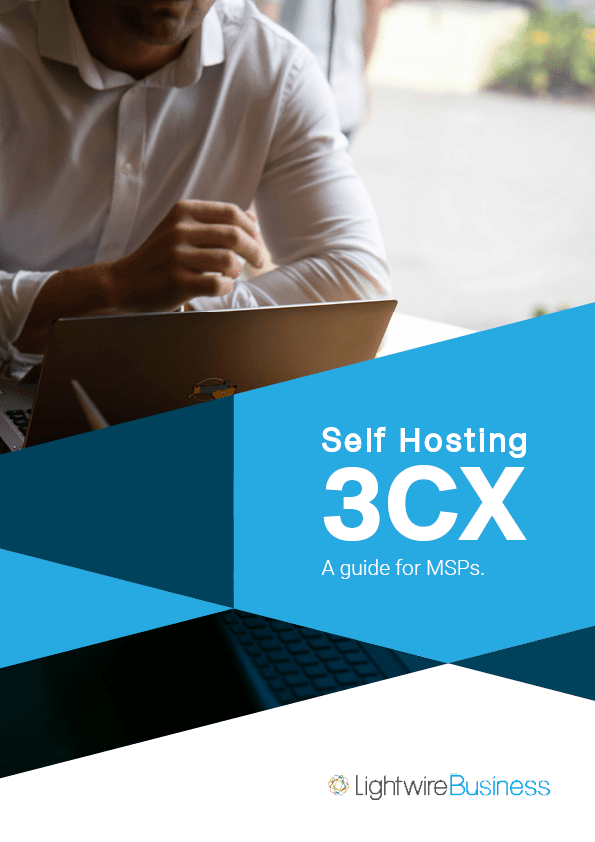If you’re considering upgrading your Contact Centre or Service Desks phone system, look no further. In our latest video, Brendan & Nick discuss 3CX‘s Contact Centre functionality and advanced features.
They look at the complex call queues, skill-based routing, customisable reports, wallboard functionality, and in-depth CRM integrations out of the box that makes 3CX the perfect Unified Communications solution for the modern Contact Centre.
3CX Contact Centre - Agents Sign In
Agents are logged into all concurrently, and this can be done by ticking the little queue button to sign them in. Or agents can be signed in by time of day. So if it’s 8:30 in the morning and the shift starts. All agents are automatically signed in at 8:30 or if the organisation is progressive it can let the agents sign themselves in and out.
Allowing users to sign themselves in and out is especially useful for when agents when they are going out for lunch. They can simply sign themselves out of the queue, have their lunch in peace, and sign back into the queue when they are energised.
3CX allows you and/or your agents to sign into calling queues via;
- Time of day
- Manual
- Stand down period
"If the agent is part of multiple queues - enable a stand down period after the agent has taken a call. This is particularly useful in case a call from a different queue comes in. Otherwise that call will come through because it's not subject to that same break up rule because it's a different queue."
Nick Phillips
Wrap up codes
Let’s explain what wrap up codes are to the audience and how they fit in the 3CX ecosystem.
Wrap up codes give the agent the ability after a call to manually enter in a code that identifies the call with a business unit or perhaps a particular issue. Wrap-up codes can be varied based on business needs.
Unfortunately, 3CX doesn’t natively have this feature. It’s a commonly requested feature, and considering 3CX listens well to their users, we expect it to one day make it onto their road map.
You can however get a similar results by using one of the many in-depth CRM integrations that 3CX offers. We frequently see clients use integrations like Zoho and Zendesk as a work around. Some other popular integrations include;
Call Centre Functionality - Skill Based Routing
With skill based routing you can set an order of routing for users based on a particular skill set or area of expertise. The skill based routing system is surprisingly easy to administer. You allocate a 1 to 5 rating for each user, 5 being the best rating, and 1 being the worst. This makes the system easy to understand and simple to apply.
One example that Nick gives in the video is about an inbound call centre. If you’ve got an inbound contact centre and you’ve got multiple language options and then you’ve got a staff member who it’s probably speaks.
If for example you’re running an inbound call centre with multiple language options it can be difficult to allocate the right agents to the right caller. You want to connect the caller with someone who speaks their language.
Maybe the caller is Japanese – you’ll want the calls to first go to a person that is fluent in the Japanese language. If this person is engaged the call can go to someone who is not quite as fluent, and if that person is engaged as well then the call can go to an agent that only speaks English or alternatively the call can go to a holding queue.
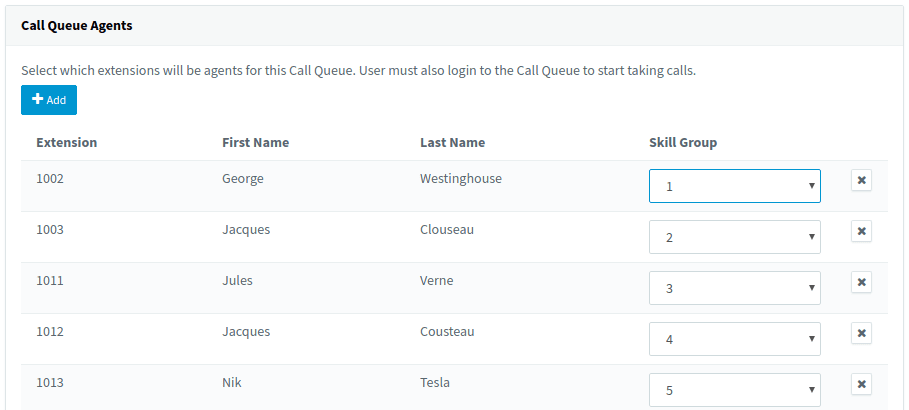
Call Recording
Call recording is natively supported. Inbound and outbound calls can be both be recorded. You can do this via enforced rule sets, so it records all inbound and outbound calls for particular queues or you can leave it up to the user to tick the record button.
Whatever option you choose 3CX call recording covers a wide range of privacy requirements. It can also record hold conversations, but it won’t record during a transfer, so that’s kind of a nuance feature of 3CX.
We include 10 GB of storage for voice recordings but that doesn’t always meet the retention policies of 3CX Contact Centres. Fortunately, it’s very easy to add your own storage into the back of 3CX and offload the call recordings to meet your own retention policy requirements.
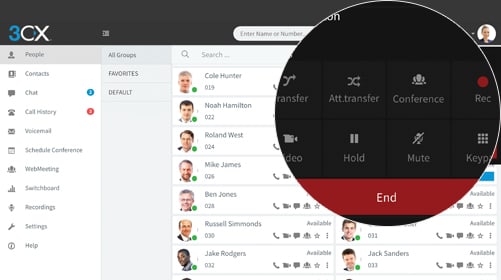
3CX Contact Centre - Remote Options
More and more people are working location independently and 3CX allows mobile/location independent users to be spread all over and still operate as a single cohesive unit with 3CX’s contact centre functionality.
For example if it’s there’s someone on their first couple of weeks on the job and you want to see what they’re saying to customers and coach them along the way then you can choose to use the listen in functionality. The listen in functionality allows a manager to passively listen in to the conversation without the agent or the caller knowing.
There’s also a whisper functionality, which enables the manager to whisper into the ear of the agent without the caller knowing. This allows the manager to coach the agent and ensure that the agent is saying the right things and directs the conversation into a particular path.
In case an agent is making a mess of a conversation the manager can choose to take the conversation. This overrides the call and diverts it to the manager. We call this functionality the “Barge in” feature.
Looking to self host 3CX?
Here's your complete guide.
The Playbook your team needs to scope, design, sell, provision, and support 3CX.
3CX Call Centre: Wallboard and reporting
See the most important calling statistics from your 3CX contact centre in one easy to read and simple to understand overview. The wallboard feature is perfect for those who want to quickly understand;
- Answered calls
- Calls in queue
- Waiting
- How many agents are busy
- Average talk time
- Average wait time
These stats can be built around your SLA targets and you’ll be able to see these in your reports. Some customisation is possible on the wallboard, but don’t expect to build a totally new wallboard in 3CX.
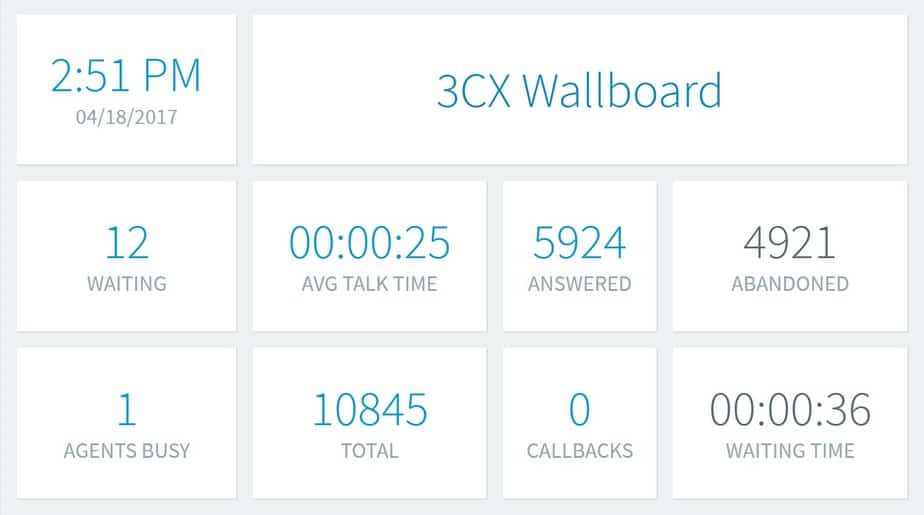
3CX has all the reporting functionality you can dream of. You can build your own reports and they’re very easy to craft to meet your call centre requirements. There’s also a huge list of predefined reports such as user activity, extension statistics, average talk time, call distribution, and which queues are the busiest.
You can find all this information and you can schedule when you get those reports. Get your reports delivered to your mailbox hourly, daily, weekly, monthly, or based on a particular metric. All reports are also available to download on demand from the back end as well.
Here’s a list of all 3CX reports.
Why not try 3CX?
The best way to find out if 3CX is suitable for your contact centre is by simply giving 3CX a try. Request a trial with us on our 3CX page and we will walk you through some of these features in depth and together we can find out if it meets your specific business requirements.