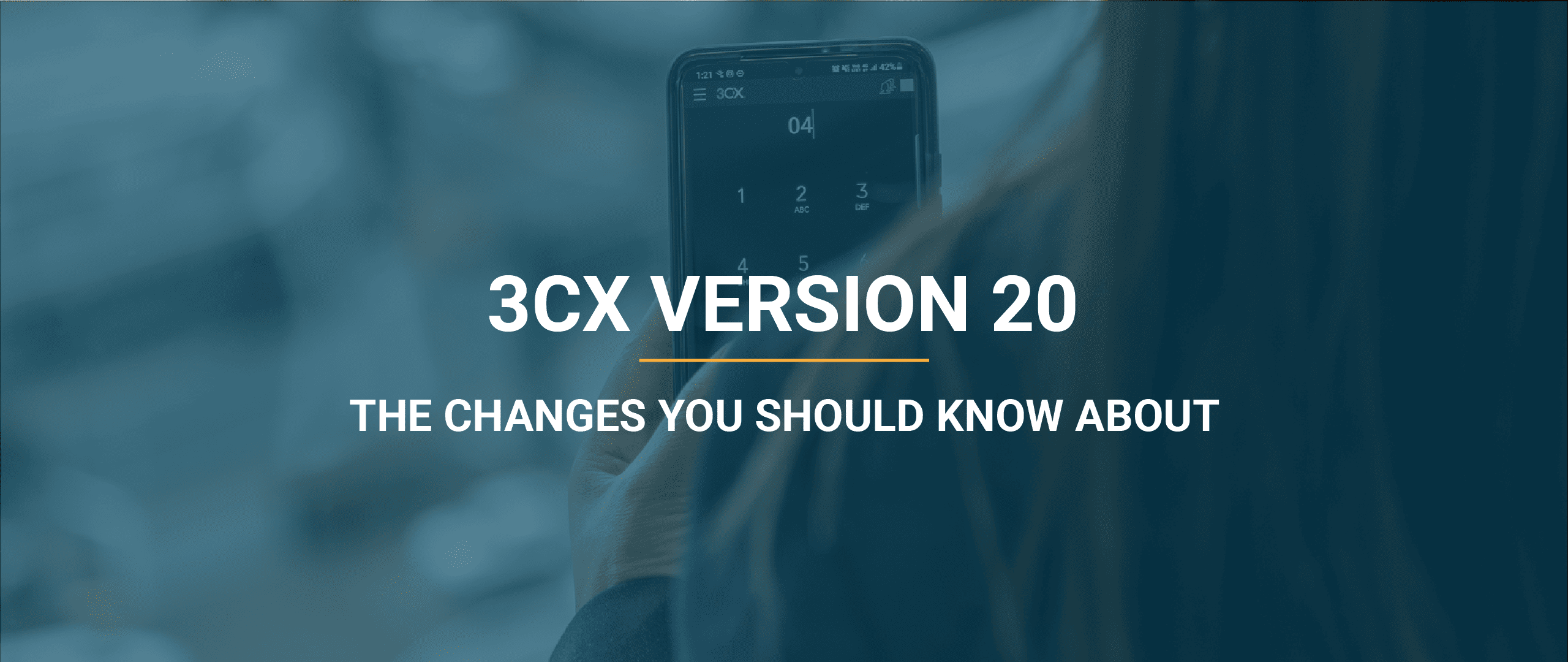The upcoming 3CX Version 20 is set to boost your and your clients’ communication experience significantly. The Lightwire Voice Team has delved deep into these enhancements to ensure you and your clients get the most out of this new version.
You’ll find detailed insights into these changes in this blog post, ensuring you’re fully prepared to help your end-users make the most of them.
Support is Here: Have questions or want to discuss the updates’ impact on your clients? Reach out anytime. The Lightwire team is dedicated to supporting you and your clients in optimising voice and data services.
Change #1: Physical Phones
With the arrival of 3CX Version 20, there’s a significant change in how to support hardware phones.
Secure Connection is Key: Moving forward to ensure a secure connection, your physical phones will need to link through a secure 3CX SBC (Session Border Controller).
What About Existing Systems? If you’re already using 3CX systems with phones connected via Direct SIP (STUN), they’ll continue to work as usual. However, any new phones you add, or existing ones that you reset and re-provision (like when assigning to a different user), will require setup using the new SBC connection method.
Yealink Handsets: Some Yealink handsets are designed as “router phones,” which means they come with a built-in SBC for direct connection. These handsets can also act as a proxy for other phones that can’t connect directly. The models that support this functionality include:
- Yealink T53W, T54W, T57W
- Yealink T42U, T43U, T46U, T48U
You can still connect other Yealink phones, including DECT models, to 3CX. However, they’ll need to connect through one of the router phones on the same local network or via dedicated SBC software. This software can run on a small, low-power device like a Raspberry Pi, or a Virtual Machine.
Reminder: If a Session Border Controller (SBC) is required all hardware, maintenance, deployment and ongoing costs associated with the SBC are the responsibility of the Customer.
Support for Existing Customers: Our sales team will proactively reach out to existing customers with managed phones supplied by us to discuss your requirements going forward.
For Partners that supply phones to customers with 3CX, we strongly recommend reviewing requirements for SBC deployments and phone hardware requirements with your customers.
Change #2: Management console
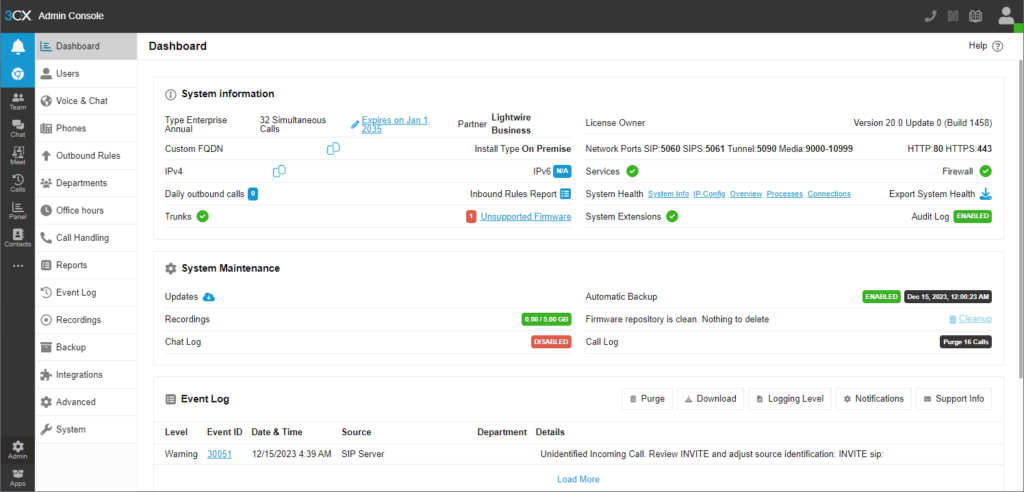
Streamlined Management in 3CX Version 20
Simplified Administration: 3CX Version 20 introduces a significant change in how to manage 3CX – the separate Management Console is no more. Now, all administrative tasks are integrated into a new section of the 3CX Webclient. This means you can manage everything from one place, making your life easier.
Direct Access for Managers: If you have the necessary management rights, you can now log directly into the webclient to make changes. No more switching between different websites – everything you need is in one convenient location.
Webclient: Your One-Stop Hub: The webclient remains your primary gateway to all 3CX functionalities with 3CX Version 20.
New Access Point: Instead of navigating to [PBX Address]/webclient, you can now access the webclient directly at the PBX address.
Change #3: Updates to 3CX app
New Versions for Mobile: There are updated versions of both the iPhone and Android softphone apps. You’ll find these updates in your usual app store, ready to enhance your mobile communication.
Changes to Desktop Apps: If you or your clients have been using the Desktop app introduced in Version 18 for Windows and Mac, it’s important to note that these are no longer supported with Version 20.
PWA Still Going Strong: The good news is that the PWA (Progressive Web App), which runs natively in Chrome and Edge, is still supported. However, when you upgrade to Version 20, you’ll need to reconfigure it due to the Webclient’s new address.
Legacy Support: The legacy 3CX Phone for Windows client remains usable, but it’s no longer supported by 3CX, and new installations can’t be configured.
New Windows Native Softphone: 3CX built a brand-new Windows native Softphone application, deployed via the Windows Store for enhanced security.
Curious about this new app?
Find more information here: 3CX Windows Softphone App User Manual.
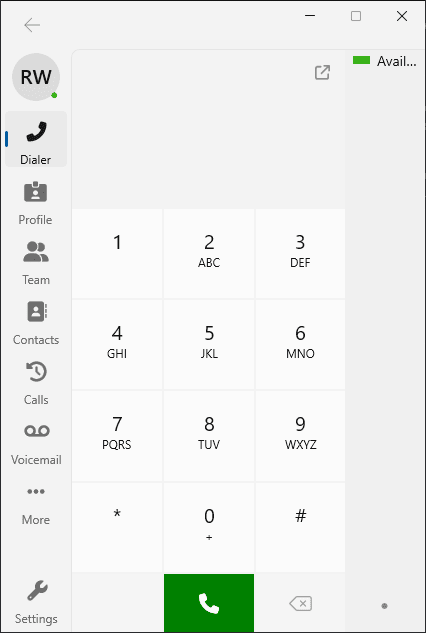
Change #4: Departments functionality
One of the most significant updates in 3CX Version 20 is the introduction of Departments. This enhancement is set to transform how you manage teams and different branches, especially in larger organisations.
Why This Matters to You: If your clients’ teams work across different hours, states, or even countries, you’re familiar with the challenges posed by varying time zones and public holidays. The new Departments feature is designed to address these issues, making your life easier.
Beyond Extension Groups: Building on the existing Extension Group functionality, Departments provide a more robust and flexible way to manage diverse teams. Whether it’s coordinating across time zones or aligning with local holidays, this feature simplifies complex scheduling and communication needs.
Tailored to Your Needs: With Departments, you can ensure that your clients’ teams are connected and efficient, no matter where they are or when they work. It’s all about enhancing collaboration and productivity in their multi-regional or national organisation.
Lightwire's 3CX Version 20
upgrade plan
Timing the Upgrade: The final release of 3CX Version 20 is anticipated in late December 2023. Your upgrade journey is set to begin in the New Year, ensuring you and your clients start off the year with the latest in communication technology.
Minimising Disruption: We understand how crucial uninterrupted service is for you and your clients. That’s why we’re committed to ensuring minimal disruption during the upgrade. Expect a brief outage of just 15 to 20 minutes. You’ll be kept in the loop every step of the way through Illume, marked as a Planned Event.
Call Forwarding Support: During the upgrade, if you need assistance with call forwarding to a single endpoint, like a mobile number, our voice engineers will be right there to help. We’re making sure you stay connected, no matter what.
Our Commitment to You: We’re not just upgrading your (or your clients’) 3CX system; we’re here to enhance your entire 3CX experience with Version 20. Our team is always on standby to assist with any questions or concerns you might have.